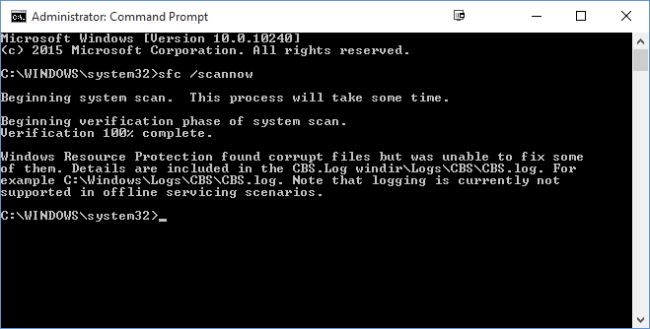System File Checker is a utility in Windows that allows users to scan for corruptions in Windows system files and restore corrupted files. This article describes how to run the System File Checker tool (SFC.exe) to scan your system files and to repair missing or corrupted system files. If a Windows Resource Protection (WRP) file is missing or is corrupted, Windows may not behave as expected. For example, some Windows functions may not work, or Windows may crash.
- Go to cmd prompt as administrative privileged
- Type sfc /scannow
It will take little bit time to scan and repair the corrupted files. When you see it 100% complete close the command prompt windows and restart.